浏览器窗口切换
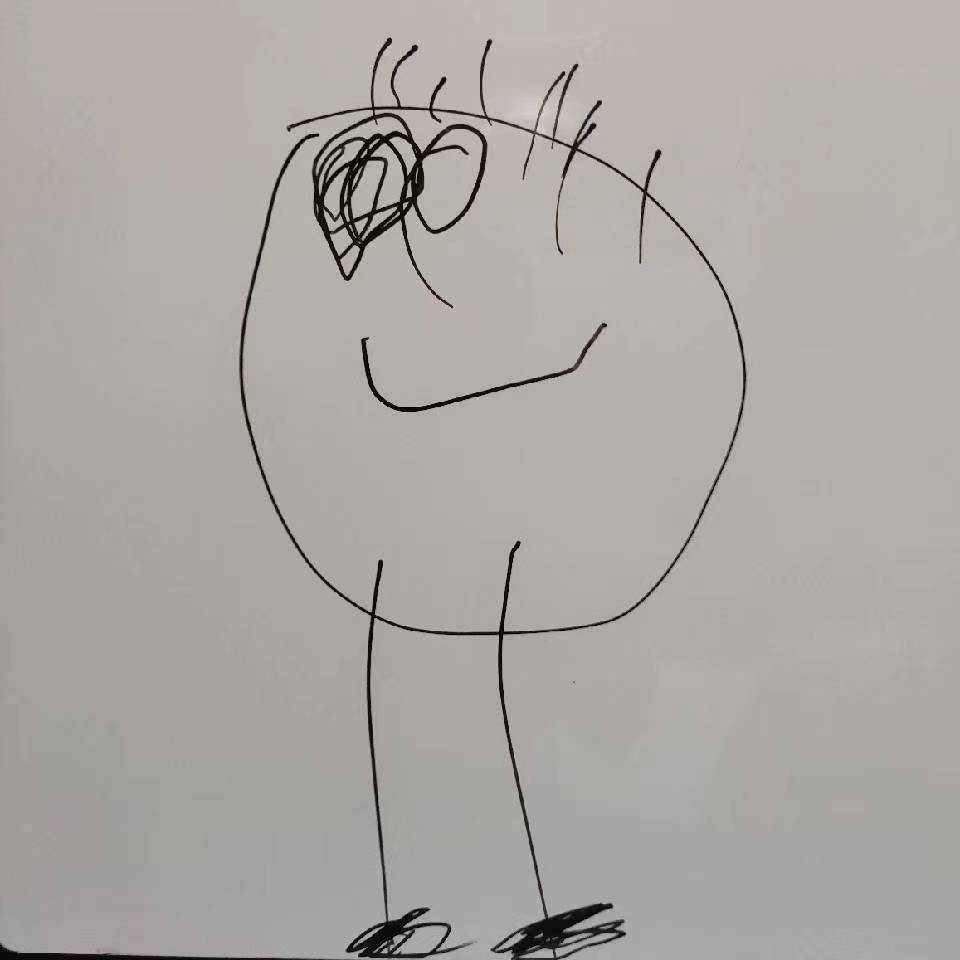
<p style="margin-top: 0px; margin-bottom: 0px; color: rgb(23, 43, 77); font-family: -apple-system, BlinkMacSystemFont, "Segoe UI", Roboto, Oxygen, Ubuntu, "Fira Sans", "Droid Sans", "Helvetica Neue", sans-serif;">浏览器窗口切换,步骤如下:</p><p style="margin-bottom: 0px; color: rgb(23, 43, 77); font-family: -apple-system, BlinkMacSystemFont, "Segoe UI", Roboto, Oxygen, Ubuntu, "Fira Sans", "Droid Sans", "Helvetica Neue", sans-serif;">1、提出所有窗口句柄,并保存,比如保存为wins,wins是一个列表类型数据;</p><p style="margin-bottom: 0px; color: rgb(23, 43, 77); font-family: -apple-system, BlinkMacSystemFont, "Segoe UI", Roboto, Oxygen, Ubuntu, "Fira Sans", "Droid Sans", "Helvetica Neue", sans-serif;">2、切换到最新窗口:{{wins[-1]}};</p><p style="margin-bottom: 0px; color: rgb(23, 43, 77); font-family: -apple-system, BlinkMacSystemFont, "Segoe UI", Roboto, Oxygen, Ubuntu, "Fira Sans", "Droid Sans", "Helvetica Neue", sans-serif;"> 切换到第一个窗口:{{wins[0]}}。</p><p style="margin-bottom: 0px; color: rgb(23, 43, 77); font-family: -apple-system, BlinkMacSystemFont, "Segoe UI", Roboto, Oxygen, Ubuntu, "Fira Sans", "Droid Sans", "Helvetica Neue", sans-serif;"><img src="http://talk-cdn.liumatest.cn/87ae2c69-7731-41c7-9731-f9cc4e1d0925.png" style="max-width:100%;"><br></p>
收藏(0)
分享
相关标签:
注意:本文归作者所有,未经作者允许,不得转载